Gitpod Cleanup Workspaces - Selfhosted KOTS Install
Check this of first - Everything you copy and paste without understanding what it does is your responsibility:
- Running Gitpod with the KOTS install
- Full access to the K8S Server
- WORKING BACKUPS?!
Start by connecting to the System and becoming root:
Identify the Minio storage
kubectl get persistentvolumes --all-namespaces
Example:
NAME CAPACITY ACCESS MODES RECLAIM POLICY STATUS CLAIM STORAGECLASS REASON AGE
pvc-02cb47c4-b3e9-44e8-bbd3-547a2ceb47e9 8Gi RWO Delete Bound gitpod/data-mysql-0 local-path 214d
pvc-21485831-7c7c-423d-a00b-22bdd27b8197 1Gi RWO Delete Bound gitpod/kotsadm-rqlite-kotsadm-rqlite-0 local-path 214d
pvc-23ec99f0-d40b-4c0f-9148-caa41f474cdc 4Gi RWO Delete Bound gitpod/kotsadm-minio-kotsadm-minio-0 local-path 214d
pvc-4796259e-18ba-49bd-a38e-b35c5479dec7 8Gi RWO Delete Bound gitpod/redis-data-openvsx-proxy-0 local-path 214d
pvc-65254c19-4c19-425c-a43c-9bf79bdc0982 10Gi RWO Delete Bound gitpod/registry local-path 214d
pvc-8d499b12-5810-44dd-8159-f3d1b9c12c3e 8Gi RWO Delete Bound gitpod/minio local-path 214d
Target => pvc-8d499b12-5810-44dd-8159-f3d1b9c12c3e
How much storage is beeing used
du -h -d 1 /var/lib/rancher/k3s/storage/pvc-8d499b12-5810-44dd-8159-f3d1b9c12c3e_gitpod_minio/
Example:
108K /var/lib/rancher/k3s/storage/pvc-8d499b12-5810-44dd-8159-f3d1b9c12c3e_gitpod_minio/gitpod-user-REDACTED
280K /var/lib/rancher/k3s/storage/pvc-8d499b12-5810-44dd-8159-f3d1b9c12c3e_gitpod_minio/gitpod-user-REDACTED
12G /var/lib/rancher/k3s/storage/pvc-8d499b12-5810-44dd-8159-f3d1b9c12c3e_gitpod_minio/gitpod-user-REDACTED
260K /var/lib/rancher/k3s/storage/pvc-8d499b12-5810-44dd-8159-f3d1b9c12c3e_gitpod_minio/gitpod-user-REDACTED
4.5G /var/lib/rancher/k3s/storage/pvc-8d499b12-5810-44dd-8159-f3d1b9c12c3e_gitpod_minio/gitpod-user-REDACTED
196K /var/lib/rancher/k3s/storage/pvc-8d499b12-5810-44dd-8159-f3d1b9c12c3e_gitpod_minio/gitpod-user-REDACTED
7.8G /var/lib/rancher/k3s/storage/pvc-8d499b12-5810-44dd-8159-f3d1b9c12c3e_gitpod_minio/gitpod-user-REDACTED
4.0G /var/lib/rancher/k3s/storage/pvc-8d499b12-5810-44dd-8159-f3d1b9c12c3e_gitpod_minio/gitpod-user-REDACTED
4.4M /var/lib/rancher/k3s/storage/pvc-8d499b12-5810-44dd-8159-f3d1b9c12c3e_gitpod_minio/.minio.sys
136K /var/lib/rancher/k3s/storage/pvc-8d499b12-5810-44dd-8159-f3d1b9c12c3e_gitpod_minio/gitpod-user-REDACTED
1.7G /var/lib/rancher/k3s/storage/pvc-8d499b12-5810-44dd-8159-f3d1b9c12c3e_gitpod_minio/gitpod-user-4b18d07e-deea-4141-848e-81743db80578
30G /var/lib/rancher/k3s/storage/pvc-8d499b12-5810-44dd-8159-f3d1b9c12c3e_gitpod_minio/
Get the UserId
Now we want to clean all workspaces for user Elias Hackradt. But who is who?
We could look into the Database, but for now just use the Gitpod Admin UI like this:
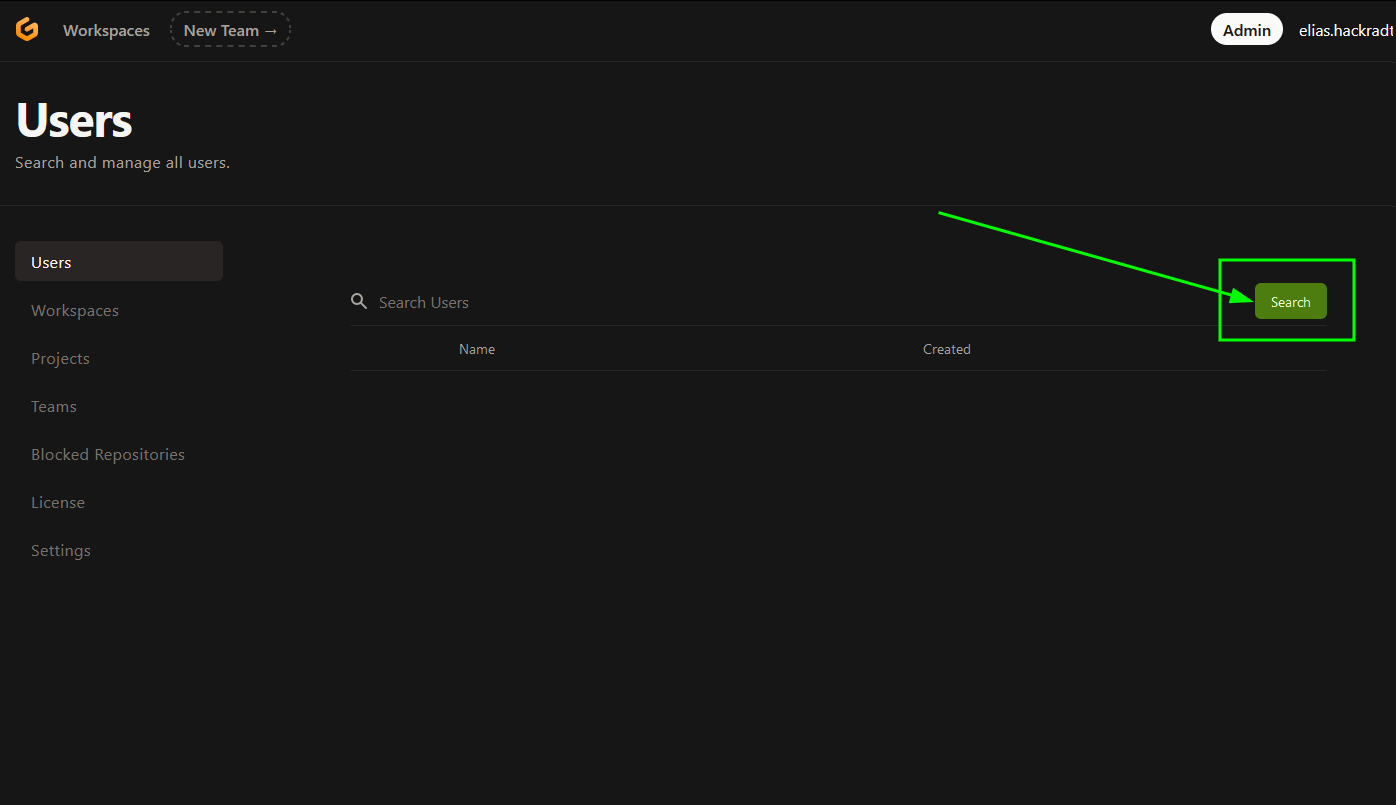
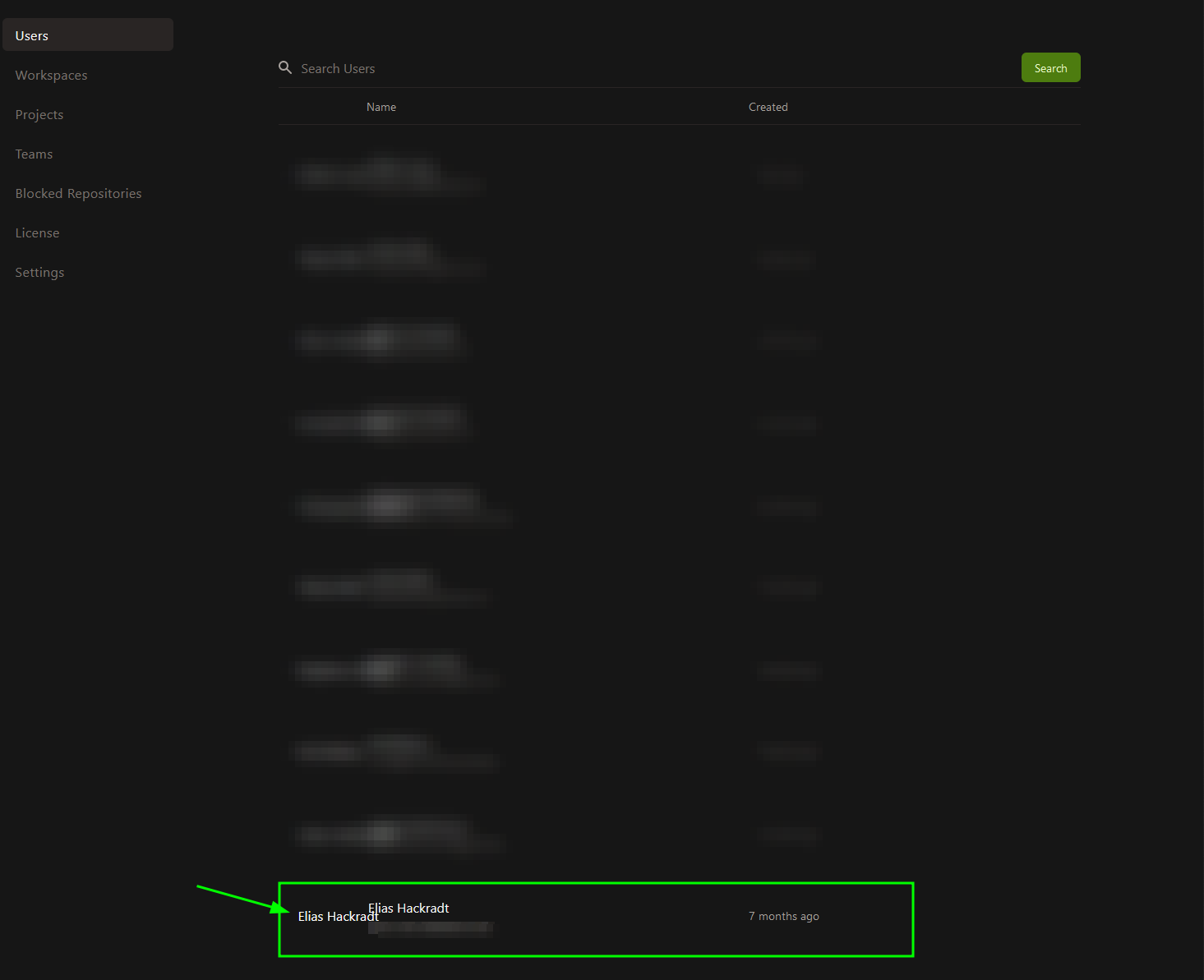
In the URL you can now find the UserId:
Example: https://your.awesome.host/admin/users/4b18d07e-deea-4141-848e-81743db80578
Now we can scan the users data usage:
du -h -d 1 /var/lib/rancher/k3s/storage/pvc-8d499b12-5810-44dd-8159-f3d1b9c12c3e_gitpod_minio/gitpod-user-4b18d07e-deea-4141-848e-81743db80578
Example:
1.7G /var/lib/rancher/k3s/storage/pvc-8d499b12-5810-44dd-8159-f3d1b9c12c3e_gitpod_minio/gitpod-user-4b18d07e-deea-4141-848e-81743db80578/workspaces
412K /var/lib/rancher/k3s/storage/pvc-8d499b12-5810-44dd-8159-f3d1b9c12c3e_gitpod_minio/gitpod-user-4b18d07e-deea-4141-848e-81743db80578/blobs
1.7G /var/lib/rancher/k3s/storage/pvc-8d499b12-5810-44dd-8159-f3d1b9c12c3e_gitpod_minio/gitpod-user-4b18d07e-deea-4141-848e-81743db80578
☢ Nuke the data ☢
Warning
This will delete data!
Info
This step might not be necessary - I should test this 🤔
Lets nuke the workspaces of Elias Hackradt aka. 4b18d07e-deea-4141-848e-81743db80578
rm -rf /var/lib/rancher/k3s/storage/pvc-8d499b12-5810-44dd-8159-f3d1b9c12c3e_gitpod_minio/gitpod-user-4b18d07e-deea-4141-848e-81743db80578/workspaces/*
Cleanup the Database
Ok that is done. Now the User still has his old, but deleted, workspaces in the Web UI. We need to fix that!
We will need the Database root access.
If you installed gitpod in the default gitpod namespace:
Get the mysql root password:
kubectl -n gitpod get secrets db-password -o json | jq -r '.data["mysql-root-password"]' | base64 -d
Attach to the database pod:
kubectl -n gitpod exec --stdin --tty mysql-0 -- /bin/bash
Login to the database with the root password:
mysql -uroot -p
Warning
Editing the database can be destructive - maybe use TRANSACTION - But you have a backup anyway, right? 😏
USE gitpod;
UPDATE d_b_workspace SET deleted = 1 WHERE ownerId='4b18d07e-deea-4141-848e-81743db80578';
Now after a few seconds to a minute all workspaces from the user will also be deleted from the web view.
Thanks for reading! - I do not take responsibility for any spelling mistakes. It was my keyboard not me! 😵
If this helped you, maybe buy me Beer? 🍻
